
Python Thonny Games
| Home | Intro | APCSP | APCSA | Research |
☑️ Make sure you have Thonny installed. If you are on a school computer use the Software Center to install. If you are on a personal computer download it from Thonny.org
☑️ Download the program. (buttons on the top of this page).
☑️ Unzip (Extract all files) and put the folder into the location you intend to keep it (One Drive on school computers).
☑️ Find the file with the comment on the top that indicates it is the main file to run the game. (# Run this file to play!)
☑️ The source of the application is also shared in a comment at the top of this file. Go to the GitHub page to learn more about it!
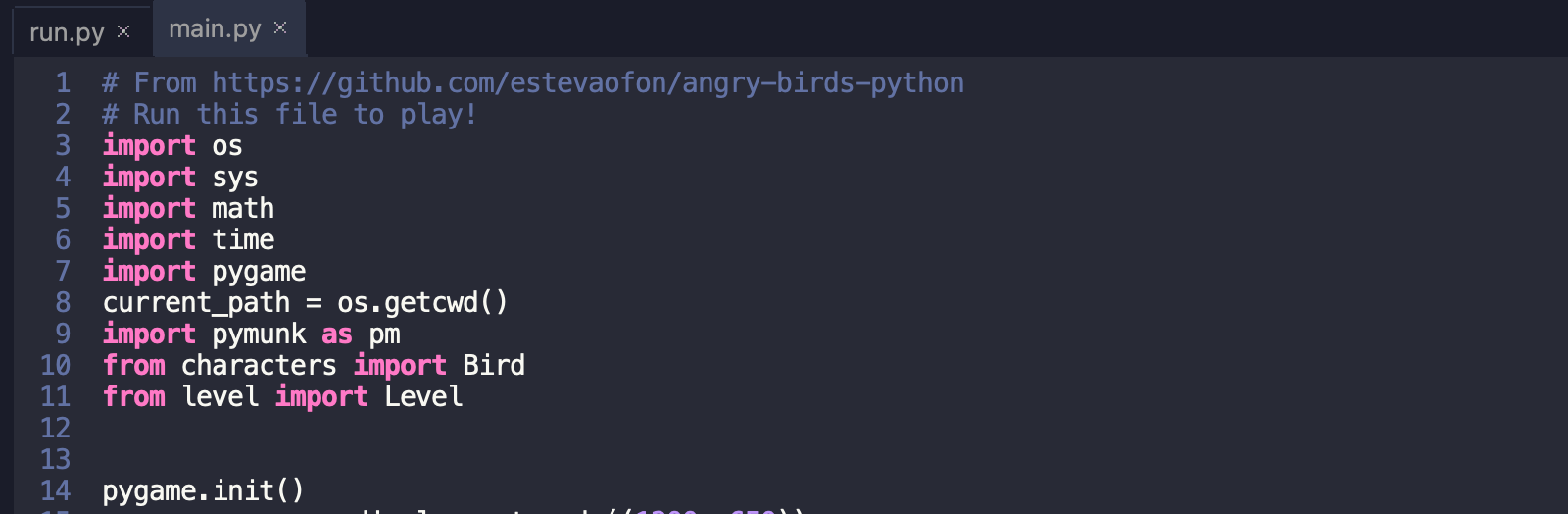
☑️ If the file does not run you will need to import any required libraries. Read the output in the Shell to see what is missing.

☑️ Install missing libraries.
☑️ Go to Tools > Manage Packages
☑️ Search for missing module(s) indicated in Shell.
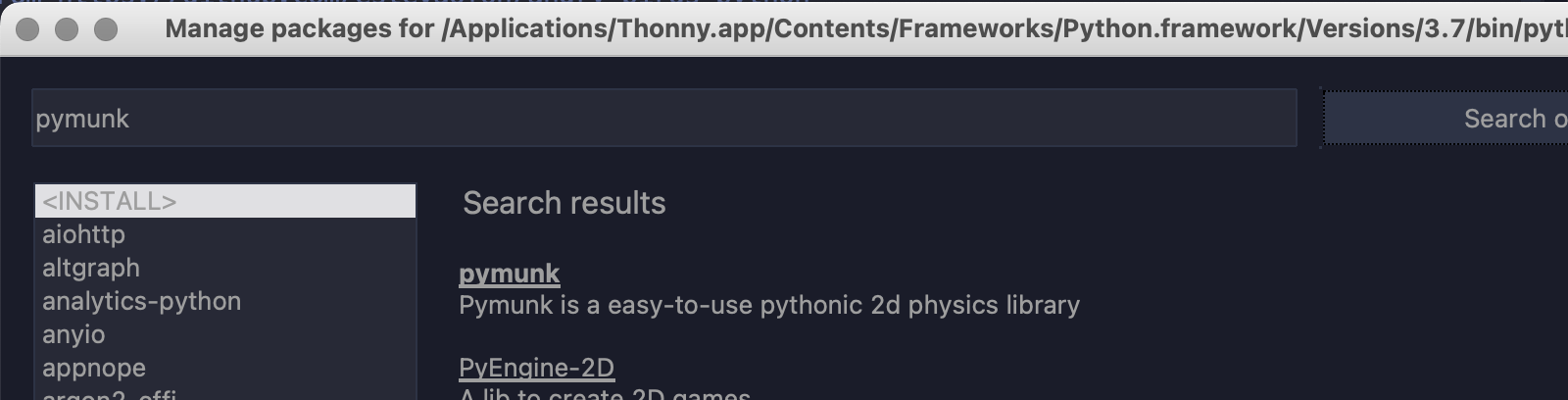
☑️ Install
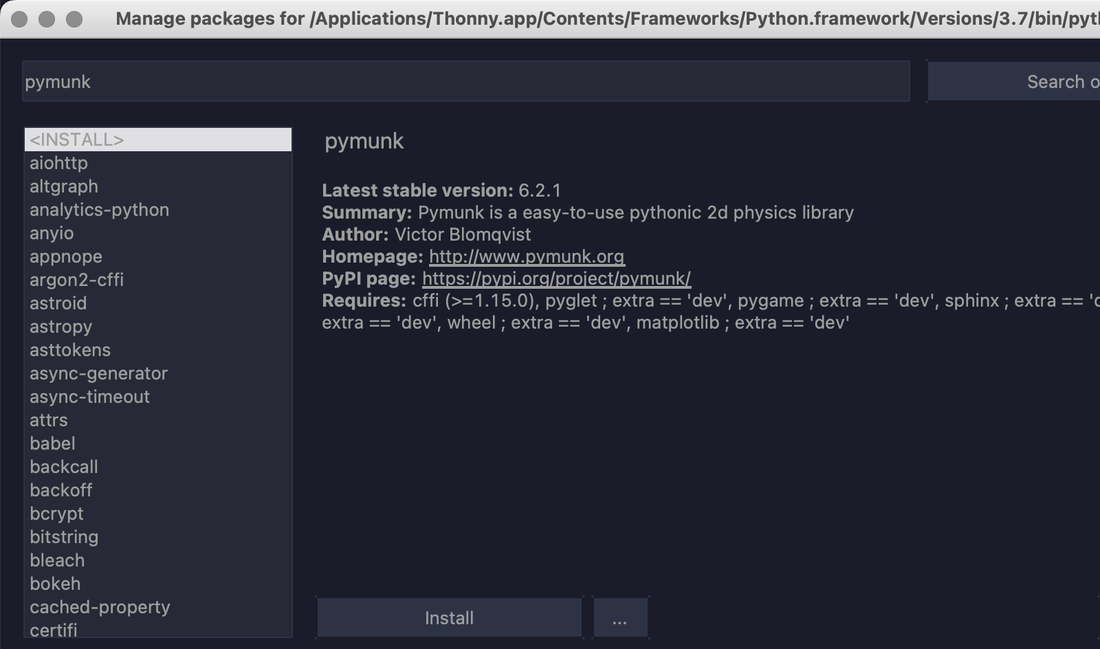
☑️ Run the Game!

The links below will take you to pages that are not course specific. These will allow you to explore other computer science and coding topics.

|

|

|